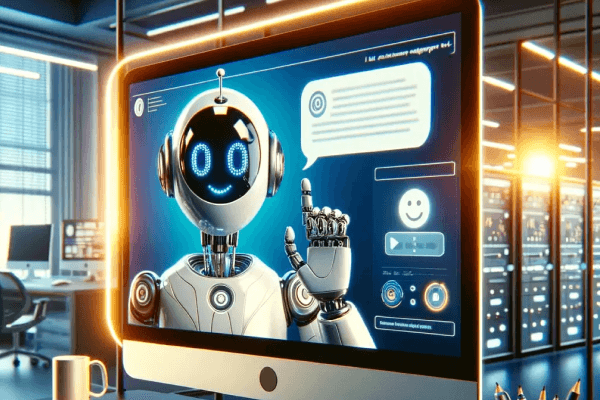AI response assistants and email templates are two tools businesses use to improve customer support. Here’s a quick breakdown of their differences:
- AI Response Assistants: Automatically generate personalized, context-aware replies, integrate with systems, and improve over time using machine learning. They are ideal for handling high volumes, complex queries, and multi-language support.
- Email Templates: Pre-written, copy/paste reusable messages for common inquiries. They ensure consistency and are best for routine tasks like order updates or onboarding but require manual updates and lack flexibility.
Quick Comparison
| Feature | AI Response Assistant | Email Templates |
|---|---|---|
| Response Generation | Dynamic, context-aware replies | Static, pre-written content |
| Customization | Automatic, real-time adjustments | Manual edits required |
| Speed | Instant replies | Minutes to hours |
| Scalability | Handles large volumes automatically | Limited by template count |
| Cost | $29 – 299/month | One-time setup cost |
| Integration | Connects with CRMs, knowledge bases, etc. | Basic email system integration |
| Best Use | Complex, high-volume inquiries | Routine, repetitive tasks |
Both options have their strengths, but AI assistants are better for businesses needing flexibility and scalability, while templates work well for straightforward, repetitive communication.
How AI Response Assistants Work
AI response assistants combine machine learning and natural language processing to provide quick, personalized replies to customer inquiries. These systems analyze context and intent to address questions effectively.
Main Features of AI Assistants
AI assistants are known for their speed and accuracy, delivering responses in under 30 seconds with a 95% satisfaction rate. Here’s a breakdown of their key features:
| Feature | Description | Impact |
|---|---|---|
| Natural Language Processing | Understands the context and intent behind customer questions | Enables conversations that feel natural |
| Real-time Analysis | Evaluates customer sentiment and interaction history | Ensures responses are relevant and empathetic |
| Multi-system Integration | Links with tools like CRM and knowledge bases | Offers well-rounded support solutions |
| Automated Actions | Handles tasks like returns and subscription changes | Reduces the need for manual handling |
Smart Response Customization
AI assistants go beyond speed by tailoring responses to individual customers. They analyze data to craft replies that fit the specific context. For instance, implementation of ResponseAssistant has led to 30% faster resolution times and improved customer satisfaction.
Rhythm Energy saw impressive results with these tools, deflecting 46% of support tickets, cutting escalations by 50%, and maintaining consistent service quality [4]. These tools excel at reducing manual workloads while boosting efficiency.
System Integration Options
AI assistants seamlessly integrate into existing workflows, making them even more effective. For example, Microsoft Copilot Pro for Outlook connects with applications like Word, PowerPoint, and Excel, enabling smoother communication and support processes.
Resolve247.ai‘s ResponseAssistant offers several integration benefits:
- Directly connects with ticketing systems
- Updates knowledge bases automatically
- Supports multiple communication channels
- Allows custom instructions for controlled responses
These integrations ensure consistent context across platforms and help minimize errors [3].
Email Templates: Basic Tools for Customer Support
Email templates are pre-written responses designed for common customer inquiries. They help manage large volumes of requests while ensuring consistent communication.
Email Template Basics
Email templates are essentially reusable message formats. They’re perfect for addressing frequent questions, such as order updates, troubleshooting, or account-related issues.
Here’s a surprising stat: 62% of companies fail to respond to customer service emails, and 90% don’t even let customers know their email was received [6]. This highlights the importance of efficient email practices.
| Template Type | Common Use Cases | Key Benefits |
|---|---|---|
| Welcome Messages | New customer onboarding | Builds trust and sets clear expectations |
| Order Updates | Shipping and delivery status | Reduces “Where’s my order?” inquiries (up to 40%) |
| Technical Support | Troubleshooting | Provides consistent and accurate solutions |
| Complaint Responses | Issue resolution | Maintains professionalism in tough situations |
Templates are great for consistency, but they do come with some limitations, especially when it comes to personalization.
Benefits of Using Templates
Using email templates comes with several advantages over manually writing replies from scratch to each response:
- Faster Response Times: Quick replies (under 6 hours) can lead to a 2% revenue increase [8].
- Better Customer Retention: Positive support experiences make 92% of customers more likely to return [8].
- Consistent Messaging: 76% of customers expect seamless communication across departments [5].
- Increased Efficiency: Teams can handle more inquiries without compromising quality.
Challenges of Template Systems
- Lack of Flexibility: Templates aren’t ideal for unique or complex problems.
- Personalization Issues: About 52% of consumers are more likely to switch brands after receiving generic, non-personalized responses [7].
- Ongoing Maintenance: Templates require frequent updates to stay aligned with current policies.
These challenges explain why some companies are turning to AI-driven solutions for handling more nuanced customer concerns.
sbb-itb-bd61b1a
Direct Comparison: AI vs Templates
Features and Capabilities Chart
Here’s how AI response assistants stack up against email templates in terms of functionality:
| Feature | AI Response Assistant | Email Templates |
|---|---|---|
| Response Generation | Creates dynamic, context-aware replies | Relies on pre-written, static content |
| Customization | Adjusts in real-time to specific inquiries | Requires manual edits |
| Processing Speed | Instantly analyzes and drafts responses | Allows quick template selection |
| Language Support | Offers auto-translation and multi-language support | Needs separate templates for each language |
| Maintenance | Learns and updates itself over time | Requires regular manual updates |
| Scalability | Manages increasing volume automatically | Demands new templates to accommodate growth |
| Cost Structure | Usage-based pricing (e.g., $29–299/month for Resolve247.ai) | One-time creation cost for templates |
These distinctions directly influence how customer service is delivered and experienced.
Effects on Customer Service Quality
AI tools have proven to reduce response times and enhance customer satisfaction. For instance, one AI auto-reply assistant demonstrated:
- 50% reduction in response time
- 40% increase in customer satisfaction
- 30% improvement in lead conversion [10]
Growth and Expansion Options
Scalability is a key advantage of AI over templates. AI response assistants can manage growing support demands without hiring extra staff. They learn from every interaction, adapt to new customer issues, and operate across multiple communication channels at once.
While templates offer consistency, they can’t match the scalability of AI. For example, AI solutions like Resolve247.ai’s ResponseAssistant can handle thousands of interactions monthly, delivering personalized and accurate responses as support volumes grow. Compare that to templates, which require constant updates and additions to keep up with demand.
Picking the Best Tool for Your Business
Key Selection Criteria
When deciding between AI assistants and email templates, consider factors like budget, setup time, and customization. For instance, 72% of consumers prefer personalized messaging [11], which could influence your choice.
| Selection Factor | AI Response Assistant | Email Templates |
|---|---|---|
| Budget Range | $29–299/month subscription | One-time creation cost |
| Setup Time | 1–2 weeks for training | 2–3 days for basic setup |
| Customization | Dynamic, context-aware | Static, pre-defined |
| Team Size | Works for teams of all sizes | Best for smaller teams |
| Message Volume | Handles high volumes | Limited by template count |
| Integration | Requires API connectivity | Simple copy-paste |
These criteria help determine which tool is better suited to your business needs. Let’s explore where each option shines.
Best Uses for AI Assistants
AI assistants are making waves in customer support. For example, Stacey Zavattiero shared:
"AI has changed the way we speak to our customers, because now we can actually match their tone in conversation, whether they like to have fun using emojis or prefer the conversation to be more formal." Stacey Zavattiero, Customer Experience Manager at Freedom [14]
AI assistants are ideal for:
- High-volume support: Tools like Resolve247.ai’s ResponseAssistant can handle large numbers of inquiries efficiently.
- Multi-language support: Automatic translation capabilities make it easier to serve global audiences.
- Complex queries: They can manage intricate questions by tapping into extensive knowledge bases.
These tools thrive in dynamic and fast-paced environments where flexibility and personalization are critical.
Best Uses for Email Templates
Email templates, while less dynamic, remain essential for specific tasks. They are particularly useful when compliance and consistency are top priorities. AI can further enhance email templates by personalizing content, subject lines, and messaging based on user behaviour [11].
Templates work best for:
- Regulatory compliance: Ensuring strict adherence to rules while maintaining a consistent brand voice [1].
- Routine tasks: Sending order confirmations or shipping updates.
- Team-wide consistency: Guaranteeing uniform messaging across all team members.
Proper integration with your existing systems, along with team training, is crucial. Keep an eye on metrics like response time and customer satisfaction to measure success [13].
"I want [my emails] to sound like I’m talking to a friend. I’ve added this requirement to my prompt, and it’s helped a lot. Sometimes, I’ll give [the AI tool] the name of a famous business person and ask it to write in a similar tone." [12]
Conclusion: Making Your Support More Efficient
Overview of Key Differences
When it comes to improving support efficiency, the choice often boils down to using AI assistants or sticking with email templates. AI assistants provide quick, tailored responses, while email templates are great for consistent, routine communication.
Here’s a quick comparison:
| Aspect | AI Response Assistant | Email Templates |
|---|---|---|
| Response Speed | Instant to a few minutes | Minutes to hours |
| Personalization | Highly tailored, flexible | Fixed, pre-written |
| Scalability | Manages large volumes easily | Limited to template use |
| Setup Cost | $29–299/month | One-time setup cost |
| Best Fit | Complex or varied inquiries | Routine, repetitive tasks |
Steps to Get Started
- Review Your Current Support Performance
Take a close look at response times and ticket volumes. This will help you understand how AI tools can lighten the load and deliver more personalized responses. - Test Before Committing
Try out tools like Resolve247.ai with their 30-day free trial. This gives you a risk-free way to see how AI can fit into your workflow without disrupting current operations. - Roll Out Gradually
Start small by using tools like ResponseAssistant for generating draft replies. Then, expand to an AI Chatbot for full-time support. This step-by-step approach lets you build on your existing system without unnecessary duplication.