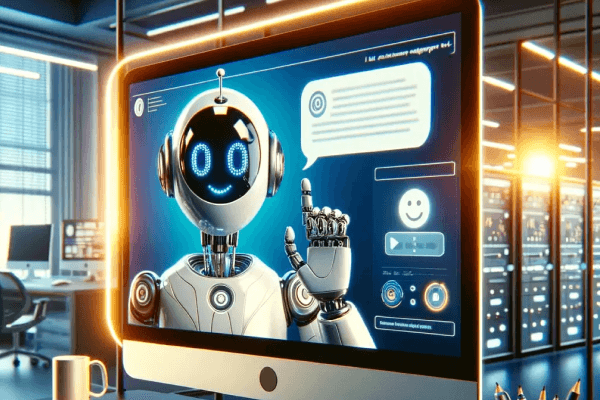The importance of effective customer support can’t be overstated. For online businesses reducing the volume of customer support tickets is not just to be efficient, but also a crucial aspect of customer satisfaction and retention. This article provides actionable insights for business owners on how to significantly reduce customer support tickets while ensuring a high level of customer satisfaction.
Importance of customer satisfaction
The success of any business is deeply intertwined with its ability to satisfy and retain customers. High customer satisfaction leads to increased loyalty, positive word-of-mouth, and ultimately better outcome for the business! In contrast, a single negative experience can not only lose a customer but also deter potential ones. Therefore, minimizing the need for customers to raise a customer support ticket not only reduces the workload for your team but also enhances the overall user experience, directly impacting your business’s success.
Companies that focus on improving customer experience increase revenue by 80%.
A warning in advance: there’s a lot to consider here; but don’t worry later in this article we have collected the quickest and simplest actions for you to take right now depending on your situation.
How can we reduce customer support tickets
You may have heard the saying “Prevention is better than cure”, which also applies to customer support. By focusing on three critical stages – Prevention, Self-serve, and Adaption – you can reduce the need for customer support interactions which will not only keep your customer support workload low but most importantly will keep your customers happy too.
Prevention → Self-serve → Customer Interaction → Adaption
Prevention – is about creating a product experience that intuitively meets customer needs, thereby reducing the likelihood of support queries.
Self-serve – empowers customers to find solutions independently, which is often faster and more satisfying.
Adaption – learning from customer interactions to continually improve the product and support resources.
Prevention: Avoid the issue arising in the first place
It’s very unlikely you’ll be able to remove customer support questions completely, but let’s try to avoid them where it’s possible to do so: keep an eye out for ways to avoid a customer needing to raise a customer support ticket at all.
Where to begin? Well it’s a great idea to look through your current support tickets and react to anything that could be fixed or clarified to avoid future customer support tickets needing to be raised.
For more details on how you can find out what action to take to “prevent” customer support tickets, refer to the “continuous feedback” section later in this article.
Specifically, consider things like:
Intuitive user interface – if the user interface can be easily understood then the customer won’t need to ask you questions about it. Try to minimise the chance of your customer getting lost in your product. To help with this, it is useful to get “fresh eyes” looking at it, and better yet it’s very useful to watch/record customers using the product so that you can see how they intuitively try to use the product, so you can tweak appearance/functionality to make it more obvious if required.
Consider your onboarding flow – After a customer signs up, if you include a well-crafted onboarding flow then this will help the customer understand how to use the most important features of the product and guide them to getting value quicker, instead of needing to raise a question with you.
Self-Serve: Empower customers to get instant answers
Customers will no doubt have a question at some point, but that question doesn’t need to come through your support team. Many customers want instant solutions, and so providing “self-serve” options mean they can get what they want instantly without any support workload for you.
Studies show that 80% of customers expect an answer within two minutes, and if a response takes longer than 5 minutes customer will consider this poor customer service!
It is very expensive try to meet the immediate response expectations of most customers, but we can still provide the customer with an immediate answer by providing self-serve options. There are multiple different self-serve solutions you can provide your customers to ensure they are happy.
In 2024, 68% of all customers prefer self-service support models.
https://whatfix.com/blog/customer-self-service/
Self-serve solutions can include:
Knowledge base / Help centre (create one, or improve it)
In addition to your main landing page, include a separate page/s that lists “how-to” documents, walkthrough guides, answers to frequent questions etc so that your customers can check the content before getting in touch with you. An FAQ section is great to get started but can only go so far; a knowledge base is an in depth collection of detailed answers. Some customers will actually prefer being able to find the answer themselves immediately instead of needing to ask and wait for a response. This resource is then available 24/7 to provide instant answers; make sure to keep it filled with the most regular queries.
Examples are:
- WordPress templates or plugins to add to your existing website.
- Document360 (best free knowledgebase software),
- HelpScout (best to combine support ticket management and knowledgebase),
- BookStack (best open source knowledgebase option)
- ZenDesk (best Enterprise option).
Remember that your knowledgebase should be easily accessible. If you have lots of information it could then become difficult to find the right information.
Make your information easily accessible
Include an easy way to search through your content: Knowledgebase systems will generally include a search ability, but some search bars are frankly awful. If you have one already, be sure to test it out.
If you need to replace your search bar with a better one, or are using your own website as a knowledgebase (and need to add a search bar) then consider the following options. Some potential options are:
- WordPress Search Block – WordPress have a default search block that can easily be included on a WordPress site for free, it has limitations but is a good start.
- SearchWP – a premium plugin to add more powerful search to WordPress sites.
- Google Custom Search Engine (CSE) – easy to setup, but might show ads.
- Elastisearch – highly scalable, but requires server-side setup.
It is crucial that you test your search bar, as while some are very good others are very poor and will leave your customer lost and annoyed.
AI Customer Support Chatbot
If you have comprehensive documentation then an AI chatbot will maximise the benefit of that knowledge by allowing your customers to access that information easily. This could be in a conversational format, or by simply using it as your own private search engine. This is more convenient for the customer as instead of manually looking through documentation, they can simply type in a conversational question (even with typos, slang etc) and be provided with an answer and also sources for more details.
Unlike a human support team, an AI chatbot provides instant answers (no waiting time) and works 24/7. The quality of AI chatbots varies so be sure to look for options with a free trial, quick setup and money-back guarantees to ensure the chatbot is high quality.
Some examples are:
- WPBot (best for bring-your-own API key for WordPress sites)
- Resolve247.ai (best for quick setup, free trial and anti-hallucination guarantee)
- Fin from Intercom (best as part of a complete customer support system)
- Dialogflow from Google (best for self-build chatbot)
Would you like to know what to look out for to pick the right chatbot for you? We’ve got you covered! Here’s a specific article that will help:
How to Choose an AI Customer Support Chatbot
Online community / Forum
This would allow your customers to assist each other, minimising the need for intervention by you. A customer can ask a question when they have an issue, or search the forum to see if the same question has been answered previously. If a member of your support team then answers a question, it answers the question for multiple customers at the same time, and that answer is then available or all future customers asking that same question.
For this to succeed, it would be best if a member of your team can play an active part in the community so you can from strong relationships and respond to questions. While you could leave customers to answer each others questions in the forum, it is likely they will expect a presence from your company – and no response from you at all could actually make emotions worse.
Examples of tools to build your online community are:
- Slack (best for professional communities),
- Discord (best for gaming/hobbyist communities),
- WhatsApp group (best for for small groups),
- Webpage based forums (best to keep customers within your eco-system), such as:
- InSided (a comprehensive platform for customer success with many features),
- Wix Forum (an easy to use solution built on Wix),
- Higher Logic Vanilla (customisable and scalable forum solution).
Adaption: Learn from Interactions
When a customer support ticket does come through, let’s maximise the potential benefit from receiving that “new information” from the customer. Not only should we answer that question, but what useful information can we get from that customer support ticket to try to avoid that question needing to be asked again!
Here’s some suggestions:
Improve based on support queries
If a certain query is raised by multiple different customers, it may warrant being added to your knowledgebase/website to provide future customers with the answer before needing to contact you. If they are asking questions that already have answers in the knowledgebase, then consider:
- Does the content needs to be rewritten in a more useful format or made more understandable;
- maybe the customer is not aware of the knowledgebase at all.
Also, the question may be about bugs or features required in your product – in which case solving the bug or building the feature would then reduce the support questions surrounding that topic.
Ask for feedback
At any possible moment, but particularly at then end of a support interaction, ask the customer for feedback to bring out suggested improvements to support, product, service etc that could reduce support requirements in the future. Examples for feedback collection are:
- Manual request at the end of any customer support interaction, such as “Is there anything we could do better for you?”.
- Auto-scheduled emails asking for feedback a certain period after signing up. This can be automated by using tools such as mailchimp.com or mailmodo.com.
- Use a feedback portal where customers can leave feedback and/or bug reports, such as canny.io
- Automate your Testimonial requests, such as by using senja.io, as not only might you receive some useful feedback, you could also get some really useful testimonials to add social proof to your website! 74% of customers say that social proof helps build trust in your company.
We can also gather useful “feedback” from other indirect methods while your customers are using your product:
Heatmaps
Using heatmaps can show you where users are clicking on your page most which can sometimes highlight where the layout of a page might benefit from some clarification. Maybe an element looks like a button but isn’t actually a button; maybe users don’t realise there are more settings/options below the fold of the page etc. Providers such as Posthog.com and hotjar.com can provide heatmap tracking.
Session viewing
Similar to heatmaps, session viewing can provide huge wealth of knowledge on usability of your product, but it does take time to watch these session recordings. On a random basis, and/or where specific issues are raised consider watching session recordings from a provider such as highlight.io or posthog.com – this may show you where users are getting confused so you can tweak the page to make it clearer.
What should I do right now? (simplest & quickest to implement right now)
If you don’t have a knowledgebase, provide an interim “knowledgebase”
Provide a place for customers to find some of the information they need; anything will do to begin with, such as a simple FAQ page – this doesn’t need to be complicated and doesn’t need to address every question, but start with something and you can build it up over time. Make sure you provide links to this page in locations that your customers will find it; maybe directly adjacent to where the customer would go to raise a support ticket.
Once you have a simple FAQ page set up. Then let’s start building on that to develop it into a Knowledgebase:
- Your knowledgebase could simply be a webpage using a template or could use a knowledgebase/helpdesk service (example solutions given above, here).
- The customer needs to be able to find the information easily, so the knowledgebase should include a properly functioning search tool. Adding a good search bar to a simple collection of webpages can be tricky, so you could use an AI customer support chatbot to make the content easily accessible, acting as a super-charged search engine for your content.
- Include the most frequent questions you get, and the most time consuming questions you get on this page first. Ensure the content is high quality and provides a genuinely useful answer, because remember the intention is to provide your customer with an instant answer that means they don’t need to get in contact with you – if the answer is only partly helpful, then they will still need to get in contact with you anyway.
Bear in mind the slightest friction in retrieving information might make a customer give up and send you a support ticket, even if the information is available to them – this is why we should make it as easy as possible for the customer to get the information themselves, and in multiple formats depending on their preference.
If you do have a knowledgebase, maximise its usability
If you’ve spent the effort to build an extensive collection of helpful information, it is worth considering how to make the most of that information to best suit your customers. Different customers prefer different methods of reviewing information – some will prefer reading full articles, while others will want short bullet point summaries. Some customers will like to see a long organised contents list of your documentation, while others will get overwhelmed by not knowing where to start looking.
It can be quick and easy to add different usability options to give your customers exactly what they want – we suggest the following:
- Add a reliable AI customer support chatbot – preferably one that is quick to setup and provides a guarantee of quality (examples included above, here).
- Add a search bar or test your existing search bar – to ensure a customer can easily find the information they need (examples included above, here).
Also consider that an AI customer support chatbot will also inherently function as an excellent search engine – some AI chatbots will also provide an “embeddable” format so the chatbot simply looks just like a search bar, and provides high quality results related to the users question. More information on chatbots is included earlier in this article, here.
Act on any quick wins from your support ticket history
Your support ticket history is a gold mine of useful information on what adjustments to make to reduce customer support tickets in the future!
We would suggest the following quick wins to use that information:
Check for questions that are asked multiple times, and provide new/additional information to answer those questions:
- top up your knowledgebase to specifically address those questions,
- write specific articles on those topics.
Check for topics where improvements could be made:
- If customers are repeatedly confused/unsure about a certain topic, then consider how to clarify the product to make it clear to them without needing to contact you.
- If customers are repeatedly complaining about a certain issue or suggesting a certain improvement, then consider fixing that issue first. Then make sure you refer to that new fix/feature in your documentation.
Maintaining good customer experience is an iterative ongoing process, but the above should provide some ideas on how to get started. If you’ve implemented these, well done! Let’s now look at what can be done long term to keep this improvement going and take your customer experience to the next level!
Specific Actions for Long Term Improvements
Continuous Feedback
Getting feedback from your users as much as possible on an ongoing basis will mean you can make the process simpler/clearer for them, and therefore reduce customer support tickets.
Here’s two ways you can easily start to get this feedback on an ongoing basis:
- Feedback portal – Setup a customer feedback portal. Include a “request for feedback” block at the bottom of your emails and in the footer of your web pages that link to the feedback portal. If there’s a particular page/area you want feedback on, add a more prominent feedback request to that area, but be sure not to detract from the primary customer experience.
- Follow up with new customers – After a new customers joins, proactively follow up with them a few days later to ask if they have any questions. This follow up can be automated to save you effort in the long run. Depending on the size/stage of your company you could ask if they want to book an onboarding call with you – you can then really understand what they’ve struggled with so far.
However “Feedback” comes in many forms, not just comments from your customers. Consider some of the following:
- User testing of your onboarding flow – ask new customers for specific feedback regarding the onboarding process. Either through simple feedback requests and/or by arranging user interviews. You could ask to watch them while they use your product for the first time (while you keep quiet), so you can see where they can’t intuitively see how to progress themselves.
- Implement Heatmaps – add in heatmap tracking so you can then see where users are clicking on your page which can highlight where the layout might be a bit unclear, or where the link to the helpdesk would be better located. These heatmaps can be occasionally reviewed to check for any anomalies, as well as looking at any specific pain points.
- Add Session Recording for future review – session viewing can let you see exactly how customers are using your product. Set up session recording so it is ready for you to view when you need more information about a specific issue/problem. It takes time to watch these session recordings so most likely you could simply use these recordings following a customer’s complaint to understand what went wrong.
Plan in acting on support queries
Categorise the support tickets received based on severity, and then decide the next product work based on a combination of the highest severity and highest occurrence; have an ongoing programme of improving the product based on feedback received. Consider planning in a regular/scheduled review of the tickets ranked by severity and frequency so you can regularly adjust priorities to suit your customers’ needs (instead of only reacting to emergencies).
For a large customer base, consider a community/forum
If you have a lot of customers, there may be significant quantity to start a community/forum so that users can assist each other. For a product that customers love to use, this can strengthen their feelings for your company. You could then allocate a portion of customer support time to manage the forum/community.
There you have it! You are on your way to happier customers and reduced customer support workload!
There’s plenty of options on how to start on your journey to reduce customer support tickets; it isn’t something you can remove completely, but you certainly can implement some easy tools to make your customers happier, and your business more profitable!