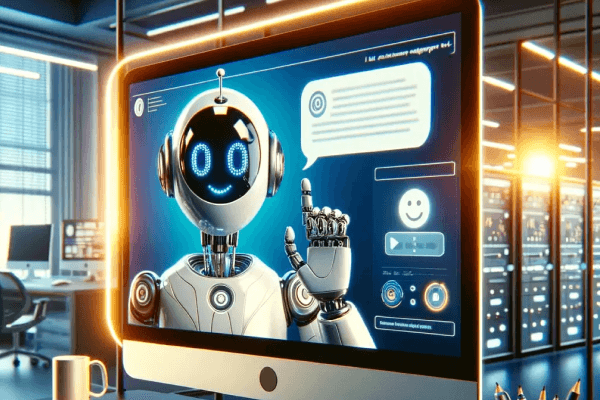Introduction
HubSpot’s new Breeze Customer Agent promises to offload common support questions to an AI chatbot right inside your HubSpot website chat. Launched in 2025 as part of HubSpot’s Breeze AI Suite, their support agent aims to resolve a large share of customer inquiries automatically. In this guide, we’ll explain what Breeze Customer Agent is, review how it works and its pros and cons. We’ll cover pricing (including some unexpected costs) and provide a step-by-step setup guide with best practices on training, security, tone of voice, multi-language support, and analytics. You’ll also learn where HubSpot’s Breeze Customer Agent falls short – and in what situations a dedicated alternative like Resolve247 can be a better fit for growing teams. Let’s dive in.
What is HubSpot Breeze and Breeze Customer Agent?
HubSpot Breeze is an umbrella name for HubSpot’s AI features introduced in 2025, which span multiple types of “AI agents” across the platform. Breeze includes tools like a Content Agent for marketing content, a Prospecting Agent for sales outreach, a Knowledge Base Agent for auto-creating help articles, and (what we’re focusing on here) the Breeze Customer Agent for customer support. In simple terms, the Breeze Customer Agent is an AI chatbot that integrates into HubSpot’s chat widget and conversations inbox, designed to answer questions from your website visitors or customers automatically.
The Breeze Customer Agent uses large language models (LLMs) (HubSpot notes it runs on GPT-4). Once enabled it can use your existing knowledge base articles, website pages, and other documents to answer users in a conversational way. Some early adopters have reported that Breeze’s Customer Agent was able to significantly reduce handling time for queries. Essentially, it acts as a 24/7 virtual support rep that tries to answer FAQs and routine issues instantly.
Breeze vs. Breeze Customer Agent: It’s important to clarify the terminology. Breeze is the broader AI suite in HubSpot, which includes various AI capabilities across HubSpot’s Hub. The Breeze Customer Agent is specifically the AI chatbot component within that suite. HubSpot initially rolled out Breeze agents in beta in early 2025, and by June 2025 the Customer Agent became generally available to all Professional and Enterprise tier customers across HubSpot’s major hubs. HubSpot’s AI features consume HubSpot Credits. The Customer Agent is packaged somewhat separately from other Breeze features – for example, it has its own credits, usage limits and pricing structure (more on that below), whereas the other Breeze AI features consume a shared pool of “Breeze Intelligence” credits.
In summary, HubSpot’s Breeze Customer Agent is an AI-driven chatbot within HubSpot’s platform that can chat with your visitors and customers, answer their questions by drawing on your content, and help route or resolve issues without human intervention. Next, let’s evaluate how well it works in practice and what limitations to be aware of.
Breeze Customer Agent Review
HubSpot’s Breeze Customer Agent has generated significant interest as a built-in AI support solution. Here’s an in-depth look at its strengths and weaknesses as of July 2025:
✅ Integration with wider HubSpot Ecosystem: A major advantage of Breeze Customer Agent is that it’s native to HubSpot. If you’re already using HubSpot’s CRM and Service tools, enabling the AI agent is straightforward – no coding or third-party platforms needed. It plugs into your existing Chatflows (live chat widget) and shared inboxes, so AI-generated answers appear right in the usual conversation threads. This integration means the AI can also create support tickets or trigger HubSpot workflows when needed, and hand off to your team seamlessly. The setup is guided by HubSpot’s UI, making it quick to deploy once you have access. Overall, Breeze Customer Agent scores high on convenience for HubSpot users, particularly if you are already confident using the Chatflow builder.
✅ Conversational, not rule-based: The new Customer Agent is an LLM based AI (using GPT-4) so Customer Agent is different to HubSpot’s rule-based chatbot (which is still available for situations that warrant a strict rule-based flow). The benefits of LLM based AI is that it can interpret free-form questions (not pick-and-choose) and can handle multiple languages. It can pull answers from your website, knowledge base or other documents. Do note that the quality of answers will still depend on having strong content.
✅ Actions: It even supports some light action-taking if you configure this with a bit of coding – for instance, if connected appropriately, it could perform simple tasks like sending a password reset email or checking an order status automatically. The actions that can be taken are dependent on the API endpoints available in your existing software. If you already have code in your software to complete these functions at the click of a button, it is likely (with some minor tweaks, if any) you would be able to use HubSpot’s Actions feature to allow Customer Agent to automatically complete these actions for your customers.
❌ Limited Availability (High Plan Requirement): The biggest drawback of Breeze Customer Agent is who can use it. HubSpot restricts this feature to customers on Professional or Enterprise plans. If you’re on HubSpot’s Free or Starter plans you cannot enable Breeze Customer Agent at all (likewise many of the chatflow features are disabled). This puts the native AI chatbot out of reach for many small businesses unless they upgrade to a much more expensive HubSpot tier. In short, Breeze Customer Agent is geared toward customers already on higher plans; it’s not an all-inclusive feature.
❌ Usage Limits and Credit Costs: Even if you have an Enterprise/Pro subscription, the Breeze Customer Agent isn’t an included resource. HubSpot uses a credit system for AI, and each Customer Agent conversation consumes 100 credits. On a Professional plan you get 3,000 AI credits per month (Enterprise gets 5,000) which is equivalent to 30 AI chatbot conversations/month on Pro (or 50 on Enterprise). After those 30 or 50 conversations in a month, you have to purchase more credits to keep the AI responding. Additional HubSpot credits cost $50/month per 5,000 extra credits (or $45 if bought annually), i.e. effectively $1.00 per conversation. This pricing can become expensive for any significant volume of chats. For example, 100 customer chats in a month would cost $70 extra in credit purchases. Heavier usage like 300 chats would mean an extra $270 in credit fees on top of your base subscription. Many teams will find the included conversation limit insufficient, meaning the true cost of Breeze can escalate quickly (we’ll break down pricing more in the next section).
❌ No Custom Instruction: Another limitation is that HubSpot’s AI agent is essentially a black box when it comes to its behavior. You cannot easily customize the AI’s underlying instructions or give it additional rules beyond the content it’s trained on. HubSpot lets you set the agent’s “role” (Support, Sales, or Marketing) and tone (e.g. Friendly, Professional) which affects style, but you cannot program custom business logic or priorities into the AI’s reasoning. For instance, you can’t explicitly tell HubSpot’s bot “if the user asks about enterprise pricing, always offer to connect to sales” or “for troubleshooting questions, ask the user for their account ID first.” The bot will purely rely on your knowledge base content and its built-in model tuning. This lack of fine-grained control is a downside for companies with specific workflows – you’re at the mercy of the AI’s default behavior (By contrast, some specialist AI integrations let you add custom instructions or guardrails for more tailored responses).
❌ Quality Depends on Content (Mixed Early Feedback): The effectiveness of Breeze Customer Agent hinges on the quality of your content and the AI’s training on it. In straightforward FAQ scenarios, it can perform well – providing answers drawn from help articles and even citing the source URL for transparency. However, if your documentation is sparse or the question is nuanced, the AI might stumble. Notably, HubSpot has no explicit accuracy guarantee on the AI’s answers; it may occasionally misinterpret things or “hallucinate” an answer not actually supported by your data. Early user feedback on Breeze’s answer quality has been mixed. Some users found it “mostly poor”, with reports that “We tried it and it is not worth it” and “they need to do so much better here“, stating that the offering is a a “series of compromises“. These anecdotal reports suggest the HubSpot AI can sometimes miss the mark. That said, others have had great experiences with basic Q&As. Expect to invest time in training/tweaking HubSpot’s AI with quality content and testing it (as we cover in Best Practices) to achieve good results. HubSpot will likely continue to improve Breeze, but as a new feature in a large pool of other features, its responses may still feel rough around the edges in some cases.
❌ Onboarding Cost: One often-overlooked factor is that upgrading from a lower plan to enable Breeze not only includes the cost of the plan itself requires a mandatory onboarding fee of $1,500 – a one-time services fee that HubSpot requires for high-tier plans. This means the true cost of “unlocking” Breeze’s Customer Agent could include thousands of dollars in subscription and onboarding costs, even before you consider the per-chat credit fees. We’ll detail pricing next, but it’s clear that for budget-conscious teams, the Breeze Customer Agent might be cost-prohibitive.
In summary, Breeze Customer Agent is a powerful AI chatbot for HubSpot users with the right plan, offering seamless integration and strong potential to automate answers to common queries. It’s easy to set up and can deflect a significant portion of repetitive questions when fed good content. However, the feature comes with notable limitations: it’s restricted to top-tier plans, has limited free usage and pay-as-you-go costs, cannot be deeply customized, and its answer quality is only as good as your knowledge base (with some users reporting underwhelming results). In the next sections, we’ll break down the pricing in detail and then show how to set up the Customer Agent effectively. Later, we’ll also discuss how some of these limitations can be mitigated or why an alternative solution might make sense if Breeze isn’t meeting your needs.
HubSpot Pricing Explained
One of the most important considerations with HubSpot’s Breeze Customer Agent is pricing – which can be a bit confusing due to HubSpot’s credit system and plan structure. Let’s clarify what you’ll pay (directly and indirectly) to use the Customer Agent:
- HubSpot Plan Requirement:
- First, you must be on a Professional or Enterprise plan in at least one of HubSpot’s Hubs to unlock the Breeze Customer Agent. Most commonly, companies would use it as part of the Service Hub (customer service), but Customer Agent can be used with any Hub product (although its well suited to be used alongside Service Hub).
- Service Hub Pro starts around $450/month (billed annually) for 5 seats (or $90/seat, billed annually). Note that HubSpot displays different pricing/plans depending on if you are logged in or not – if we are logged in we see the plans starting at 5 seats upwards (starting from $450/mo paid annually), however if we view the page in incognito mode we see the plan offered with no minimum seats (at $90/mo/seat paid annually). After talking with their sales team, there is actually no minimum number of seats, you just have to ask – so you can save on your monthly cost by paying for the exact number of seats you need.
- Onboarding Fee:
- If you are upgrading to a Professional or Enterprise tier for the first time, be aware of HubSpot’s required onboarding fee. This is $1,500 (one-time), which HubSpot charges to provide setup support and training for their product. This fee is required regardless of the Breeze AI – it’s part of signing up for a high-tier HubSpot plan. It’s an unexpected upfront cost if you’re not already on Pro/Enterprise.
- There are reports that if you can negotiate with them you can lower this to an Onboarding Foundations course for $600 (one-off), and some have said you can negotiate with them to waive it completely if you instead pass their free Software Certification course. Make sure to push your HubSpot sales rep to let you know all the options that are available to you.
- Includes 1 AI conversation per day:
- HubSpot includes a small number of AI conversations for free, in the form of included HubSpot credits, then they are charged per conversation with HubSpot Credits.
- AI Conversations consume 100 credits per conversation. Pro plans include 30 AI conversations per month (3,000 credits per month) and Enterprise plans include 50 AI conversations per month (5,000 credits per month). Most support teams will quickly exceed these volumes, so you need extra credits.
- Extra Credits, a slippery slope:
- Additional AI conversations are at best $1 per conversation (if you use all your allowance) bought in packages of 1,000 extra credits for $10/month on a committed basis, not pay-as-you-go.
- There is a discount if you commit to annual credit bundles (e.g. you can pay $45/month for 5,000 credits per month on an annual basis, instead of $50 month-to-month), which brings the cost to $0.90/conversation.
- Unused credits expire at the end of each month. So cost per conversation can sky rocket if you have unused capacity.
- If you use all of your free credits (without having bought any extra credits) then the AI functions that use credits will stop working until your next reset date.
- If you use all of your purchased extra credits in a month, HubSpot will auto-add another Credit Pack which will auto-increase your monthly subscription moving forward.
- Downgrades are only allowed at your next renewal by signing a new order form, to take effect at the end of your contractual commitment.
- There is a careful balancing act between buying enough credits to handle months that have peak demand, while accepting that you will need to pay for that unused capacity for the rest of the year.
- Example Scenarios with extra credits: In real-world use cases, the pricing model can make the extra costs uneconomical if you aren’t aware of what to look out for. To illustrate, here are a few scenarios of the costs of extra credits:
- If you generally have 8-10 conversations per day (240-300 conversations/month):
- you might have committed to 300 AI conversations for $300/month.
- if you have a quiet month and only have 240 conversations that month, your cost per conversation increases by 25% to $1.25/conversation.
- if you have a busy month and have 360 conversations that month, HubSpot will auto-increase your ongoing monthly extra credits to $360/month for 360 conversations/month (and prorate the charge for that month). In the following months, this would increase your costs to in future months to $1.20-1.50/conversation.
- If you generally have 60-80 conversations per day (1,800-2,400 conversations/month):
- you might have committed to 2,400 AI conversations for $2,400/month.
- if you have a quiet month and only have 1,800 conversations that month, your cost per conversation increases by 33% to $1.33/conversation – or an overspend of $600.
- if you have a busy month and have 2,700 conversations that month, HubSpot will auto-increase your ongoing monthly extra credits to $2,700/month for 2,700 conversations/month (and prorate the charge for that month). In the following months, this would increase your costs to in future months to $1.13-1.50/conversation.
- If you generally have 8-10 conversations per day (240-300 conversations/month):
Watch out: To prevent costs of extra credits spiralling out of control, keep an eye out for any month that you go over your credit allowance, and make sure to contact your HubSpot Sales Rep to remove the extra credits that would have been auto-added.
Bottom Line: Using HubSpot’s AI Customer Agent is not cheap; it costs orders of magnitude more than many alternative high quality AI chatbot services. If you’re already on Enterprise or Professional plans, the included 30–50 chats/month are a nice freebie to do some testing with. But any serious usage will incur a meaningful extra costs. Companies should project their expected chat volume and budget for the inevitable auto-increase that will occur. This might be fine for an enterprise, but just isn’t practical for a small business. In later sections, we’ll discuss alternatives that can be more cost-effective. Next, if you do have access to Breeze, here’s how to get it set up properly.
Step-by-Step Setup & Best Practices
Ready to give Breeze Customer Agent a try? This section will walk you through how to enable and configure the Breeze Customer Agent in HubSpot, and then outline a best-practice checklist to get the most out of your new AI helper, as quick as possible. Setting up the basics can be done in 10–15 minutes (if you need to upgrade your plan, then the required-onboarding will add time on top of this), but tuning HubSpot’s AI for optimal performance is an ongoing process. HubSpot’s case studies refer to the process taking weeks to get quality results – we’re going to help you keep this as short as possible and also recommend alternatives that don’t require a lengthy process to get quality results (hint: AI doesn’t have to be that hard…).
How to Set Up HubSpot’s Breeze Customer Agent (Step by Step)
Prerequisites: You must be an admin or user with permission to manage Chatflows on a HubSpot Professional or Enterprise account that has the Breeze AI features enabled. Also, if your website is not hosted on HubSpot CMS, ensure the HubSpot tracking code is installed on your site so the chat widget can appear on your pages.
Now, follow these steps to create and launch your AI Customer Agent:
- Navigate to Breeze AI Settings: In your HubSpot portal, go to Breeze AI > Customer Agent. (This Breeze AI section is found under Service Hub settings or the main settings if you have the feature.) Click “Create Agent.”
- Name Your Agent & Set Role: Give your AI agent a name. This could be a personal-sounding name (e.g. “Jarvis” or “Ada”) or simply “Support Bot” – whatever fits your brand. Next, assign it a Role: choose Support, Sales, or Marketing. This setting helps the AI understand context (e.g. a Support agent will focus on answering customer support questions). For our purposes, choose Support.
- Define the Personality/Tone: Select a personality profile for the agent that matches your brand voice. HubSpot provides options like Friendly, Professional, Casual, Empathetic, Witty, etc. This will influence the tone and style of the AI’s messages. Choose what you think your customers will appreciate.
- Choose Content Sources for Training: This is a crucial step. You need to tell the Breeze agent what knowledge it can use to answer questions. In the setup flow, you’ll see options to add content sources. You can include:
- HubSpot Knowledge Base articles: If you have a knowledge base in HubSpot, you can select which articles or categories to feed into the AI.
- Website pages or HubSpot site pages: You can allow the AI to crawl specific site pages (like FAQ pages, product documentation pages, etc.). There’s an option to “Import related URLs” to let it follow links on those pages for more context.
- Internal documents/files: You can upload PDFs, Word docs, or other files (up to a certain size/page count) that contain support information. For instance, maybe you have a PDF manual or an internal FAQ doc – you can upload these for the AI to learn from.
- Public URLs (external): If some of your help content is on external sites or blogs, you can provide those URLs as well.
- Select all the sources that are relevant and up-to-date. Tip: Don’t overload the AI with every single document you have. Be strategic – include clear, authoritative content that answers real customer questions. Skip outdated docs or irrelevant info; adding those can confuse the AI. You can always add more sources later if needed. Once you’ve chosen the content, click “Create Agent” to finalize the initial setup. The AI will begin indexing (training on) this content, which might take minutes or hours depending on how much content you have provided.
- Assign the Agent to a Channel (Chatflow): now you need to put the chatbot “live” where customers can interact. Go to the Assignment (or Channels) tab for your Customer Agent. Here, choose where the agent should be active. Options include:
- Live Chat (Website Chatflows): The most common choice – deploys the AI on your website’s chat widget. You’ll likely want to assign it to your main site chatflow. You may have an existing chatflow; you can edit it to add the AI agent as the automated responder.
- Facebook Messenger or WhatsApp: If you have those channels connected to HubSpot, you can enable the AI there as well to answer messages.
- Email or Support Inbox: In some cases, the agent can assist with email inquiries or be assigned to a conversations inbox in HubSpot (though live chat is its primary domain).
- Select the channel(s) and then link the agent to a HubSpot Inbox/workspace. For example, for Live Chat you’ll tie it to your default chat inbox so that if it hands off a conversation, your team sees it in that inbox. Essentially, you’re deciding: when a visitor opens chat on the site, this AI agent will greet and handle the conversation (until a human takes over).
- Configure Handoff & Routing Rules: Next, decide how and when the bot should escalate to humans. In the Customer Agent settings, find the Handoff Rules or routing configuration. Key settings:
- Do you want the bot to automatically create a ticket for certain queries (like if it can’t answer or if the question is about something sensitive)? You can set triggers for such situations.
- Do you want the bot to immediately assign the conversation to a human if it can’t answer, or leave it unassigned for later? You can either route to a specific user or team (requires that team has paid seats for inbox), or leave in an unassigned queue.
- Customize the fallback message the bot gives when it doesn’t know the answer. For example, change the generic “I’m not sure how to help with that” to something more on-brand: “I’m sorry, I don’t have that information. Let me connect you with a human agent who can assist further.” This makes the transition smoother for the customer.
- Optionally, set up keyword-based triggers to force a handoff (e.g. if the user types “agent” or “human” or maybe mentions “billing issue” you might always want a human).
- The goal is to ensure when the AI hits its limits, the customer is promptly helped by your team or at least they know a follow-up will happen. Choose handoff behaviors based on your support capacity and preferences.
- Customize the Chat Widget Experience: If not already done in your chatflow, take a moment to tweak the appearance and welcome message of your chat widget. HubSpot allows you to change the chatbot’s avatar/icon (you might use a robot icon or your company logo) and the welcome greeting when chat opens. For instance, “Hi, I’m Ada, the virtual assistant. Ask me a question!” – friendly and clear that it’s an AI assistant. You want users to feel comfortable interacting, but also aware it’s automated (HubSpot will display a small “Powered by AI” label in the chat widget when the Breeze agent responds).
- Test Your Agent (Preview Mode): Before unleashing it on real customers, test the AI internally. HubSpot provides a preview/testing interface in the Customer Agent settings. Use this to ask the bot various sample questions:
- Try common FAQs it should know (answers you’re confident are in the content).Try some unusual or complex questions to see how it copes.Deliberately ask something you haven’t trained it on, to see its fallback behavior.If you support multiple languages, test a question in each language.
- Go Live: Once you’re happy with testing, set the agent live on your site by turning on the chatflow (if it was in draft) or simply leaving it active. Now visitors will start interacting with the AI. Keep a close eye in the first days – monitor the conversations in your HubSpot inbox. You or your team can watch in real time and take over manually if the bot gets stuck or a VIP customer comes through, etc.
- Monitor Performance & Refine: After launch, move into an ongoing monitoring phase (details in Best Practices below). Track metrics in the Breeze Performance tab – like how many conversations are fully resolved by the AI versus handed off. Look at the knowledge gap alerts (questions the AI couldn’t answer), and use that to improve your content. Treat the AI as a continually learning system; feed it new FAQs when needed, and adjust settings if you notice any odd behavior. Over time, this will increase its success rate.
That’s the basic setup process! You’ve now got an AI Customer Agent up and running. Next, let’s cover some best practices to ensure it operates securely, in the right tone, and delivers real value.
Best Practices for Breeze Customer Agent Success
Enabling the feature is just the start. To truly succeed with Breeze Customer Agent, keep these best practices in mind:
- 🔒 Only train on data you want to be shared: When activating the Customer Agent, you had to grant it access to certain data (like conversations or files). Be mindful of what content you allow. Only include sources that you’re comfortable having the AI use in responses. Do not upload sensitive internal documents that you wouldn’t want the AI to share with your customers. If a topic is off-limits to discuss with customers, make sure that info isn’t in the training set.
- 📖 Maintain Your Knowledge Base: The AI is only as good as your content. So effort put into adjusting and improving the knowledge base will result in better results from the Breeze AI.
- Keep it up-to-date: If you push a new product release or policy change, update those help articles promptly – and re-train or refresh the Customer Agent’s content if needed. HubSpot’s agent will automatically pick up changes to included sources.
- Occasional Audits to catch missing data: with HubSpot, it’s wise to periodically review what it’s trained on – HubSpot’s case studies include information going missing and they recommend conducting audits to make sure information hasn’t dropped out of your AI’s knowledge. This shouldn’t happen, and may have been resolved by HubSpot now.
- Re-write content to suit HubSpot’s AI – it’s recommended that content is amended/added in a format to suit HubSpot’s AI to maximise benefit from Breeze. Such as creating short Q&A articles for any common questions that you discover the AI couldn’t answer. It has been said that short answers are essential to success with Breeze.
- Fill knowledge gaps – Breeze flags unanswered questions for you, which is a great way to identify knowledge gaps, so that same question can be answered automatically in the future. By continuously grooming your knowledge base, you’ll improve the AI’s accuracy and usefulness.
- 💬 Test (with real questions): The questions you might think to use to test a chatbot might be skewed because you know your company really well – you might use different wording or phrasing to your customers. A customer might be unclear, they might be frustrated, or they might not provide full context – all of which are real situations that will effect the results from the chatbot, and need to be handled appropriately. To ensure the AI is properly trained, take a variety of your recent real conversations and see how the AI would respond. Make sure to test for the following situations:
- Common questions – start with frequently asked questions, to make sure the AI responds exactly how you need it to. As these are frequent questions, it’s worth making sure the AI can respond really well.
- Unanswerable questions – ask a question that you know it doesn’t currently have the information for.
- Frustrated customers – if a customer is unhappy, we want to make sure the AI doesn’t do anything to make the situation worse! For example, sending them round in circles or not providing a way forward.
- Similar but not quite the same: there might be some loosely related topics, that might have different answers. Test this by asking a specifically unclear question, or intentionally omitting some context to see if the AI appropriately responds without confusing the similar topics.
- Known Tricky situations – if there are delicate or complicated situations that you need to handle, it is worth testing these out to make sure the AI can handle these in a robust way – in line with your business requirements.
- Try alternative words – a modern AI (an LLM) should handle this fine (as it should understand the context of the words) but check that any common alternative words still capture the topic.
- Known confusing/sales-y topics – some of your content might be intentionally written in a very positive, or non-specific way in order to generate leads/interest. This kind of “implied” language can confuse some AI. Think about any parts of your business where you might be glossing over any missing features or work-arounds and check that the AI responds in a way that is factually accurate, but also matching how you would want to answer the question.
- 🔧 React to Test results: based on the findings of the above, the solution with HubSpot’s AI is to amend the knowledge base to catch that situation, and retest.
- Missing information – If the missing information is a missing piece of knowledge, you can add Short Answers instead of needing to amend webpages (but still make sure that all your information is consistent).
- Behavioural/business logic – If the issue is behaviour based, HubSpot does not currently provide a custom instructions feature. A work around within HubSpot is to simply force the AI to handover to a human in the situation (by using triggers). However, there is another way, you could consider using an alternative AI provider that allows providing Custom Instructions to the AI. This would allow you to tell the AI how to handle certain topics/situations – whether that be to handle certain type of customers differently or any other business logic specific to your company. We’ll touch on this again later in this article.
- 🤝 Human Oversight: Don’t set and forget the AI. Especially in the early phase, have your support team keep an eye on live chats. They can intervene if the AI goes off track. Also, encourage your team to proactively update content based on what they observe. A best practice is to have a feedback loop: support agents should flag if they see the AI give a wrong or suboptimal answer, so you can correct it. Over time, as confidence in the AI grows, you can let it handle more on its own, but there should always be an easy path for customers or agents to break out to a human when needed (ensure the chat widget always offers an option like “connect me to an agent”).
By following these best practices you’ll set up HubSpot’s Breeze Customer Agent for success. Some early adopters learned that launching HubSpot’s AI is not a one-and-done task, but an iterative process. So, if you are already on HubSpot’s higher plans, not cost-sensitive, and have time to shape your knowledge base to suit HubSpot’s AI, then Breeze Customer Agent can provide highly efficient support assistance to help your Customers, and your Team!
Next, let’s address where even a well-tuned Breeze Customer Agent might still fall short of your needs – and how an alternative solution can fill those gaps.
Where Customer Agent Falls Short (and How Resolve247 Helps)
HubSpot’s Breeze Customer Agent is a convenient solution, but as we’ve seen, it has notable shortfalls. For many growing businesses, these limitations become pain points. Here we recap the main issues with Breeze Customer Agent and explain how Resolve247 (a specialist in AI that integrates directly into HubSpot) addresses each:
- Limited to Enterprise/Pro Plans: Breeze AI chatbot is not available on Free or Starter HubSpot plans. This excludes smaller businesses from using it unless they upgrade to expensive tiers. On the other hand, Resolve247’s AI Chatbot works with any HubSpot plan. You don’t need to change your HubSpot subscription at all. Resolve247 integrates directly into your existing HubSpot chat widget regardless of tier, so startups and small teams can have an AI support agent without enterprise software costs.
- High Cost per Conversation: HubSpot’s pay-per-chat credits (~$1 per conversation) can blow up your budget quickly. In contrast, Resolve247 offers cost-effective flat rate pricing with generous allowances included. For example, their Starter plan at $35/month includes 2,000 AI responses (roughly 600–800 conversations) – which works out to only around $0.04 per conversation. Even higher plans drive the cost per chat down to 2–3 cents. There are no confusing credits; you just pick a plan with enough responses. This model is dramatically more cost-effective, potentially saving more than 90% of the costs you’d incur with HubSpot’s Breeze (the savings are huge!)
- No Custom Instructions: HubSpot doesn’t let you tweak the AI’s behavior with custom rules or training beyond your content. Resolve247 was built with the ability to work out-the-box but also be customisable to suit your specific business needs – it allows you to set Custom Instructions for your chatbot on all plans. You can define business-specific guidelines, special prompts, or fallback behaviors easily. For example, you can instruct Resolve247’s AI to tell customers about special promotions you have running, or to direct Enterprise customers to schedule a call or to try to gather feedback if a customer asks for a refund/cancellation. These instructions give you fine-grained control to align the AI with your unique processes and save you time. This kind of customization is not possible with Breeze’s native agent.
- AI Quality and Focus: HubSpot’s AI chatbot is one feature among hundreds in their platform – it works decently for FAQs but has no special accuracy guarantees and might lag behind cutting-edge AI tech. Resolve247 is a specialist in AI support, which results in higher response quality. They leverage the latest AI models and techniques (often ahead of big-tech releases) and even provide an Anti-hallucination Guarantee – meaning their bot is designed not to make up answers that aren’t supported by your content. Resolve247 uses a multi-step process to double-check the AI’s response against your knowledge sources, ensuring it stays factual. HubSpot’s Breeze has no such guarantee. For companies where answer accuracy is paramount, this quality focus is a big advantage of Resolve247.
- Support & Guidance: With HubSpot, you generally configure the AI yourself and rely on standard support channels or community if you need help – there’s no specialized assistance for the AI chatbot. Resolve247, by contrast, has AI experts on hand to help get your AI chatbot exactly how you want it, and working to its full potential. It’s built to be completely self-serve, so you can get going quickly and without delay; but if you do need help real AI experts are there to help. They actively assist customers in setting up the bot, fine-tuning it, and optimizing its performance. You can get on a screen-share or email with their team for one-on-one guidance. For small teams, having vendor support like this can be invaluable. And notably, there’s no hefty onboarding fee – their help is included for free, rather than charging $1,500 as HubSpot does for general onboarding.
In essence, Resolve247 was created as a high quality specialist AI solution with a quick setup process to get great quality results with no effort, and without changing your existing systems! Resolve 247 fixes issues that many HubSpot users encounter with Breeze Customer Agent. It lets you have an AI chatbot on any plan, at a fraction of the cost, with greater customization and dedicated support. And importantly, it plugs into your existing HubSpot chat widget – so your end-users see no difference in the chat interface, and all conversation logs still reside in HubSpot. The difference is all under the hood: a more flexible and cost-effective “brain” powering the chatbot.
To decide which way to go, consider your specific situation. Let’s talk about when using HubSpot’s included Breeze agent makes sense, and when you might be better off opting for Resolve247’s solution.
When is Breeze Customer Agent a Good Fit?
Despite its limitations, the Breeze Customer Agent can be a suitable choice in certain scenarios – particularly if you’re already an ideal HubSpot customer for it. Here are the criteria where using Breeze would make sense:
- You’re on HubSpot Enterprise or Pro: If your company is already paying for a HubSpot Professional or Enterprise subscription, then you have the AI agent available (without this, it’s not worth upgrading for the sake of Customer Agent).
- You have Low Volume: Breeze works best for basic Q&A support at low volume. If your website only gets a handful of support questions per day you might be able to make use of the limited free credits HubSpot provide (Beyond which, costs of credits become uneconomical).
- You have Simple Queries: If the questions you received are mostly straightforward (like “How do I reset my password?”), the HubSpot AI can handle them well to save your team a bit of time.
- You have Basic Needs, Little Customization Required: If your goal is simply to provide a FAQ bot and you don’t have any complex logic or niche requirements, Breeze could do the job. As long as you’re fine with the chatbot’s generic behaviour.
- Budget Isn’t a Concern: In some large companies, the high cost of HubSpot credits might be within the allowed budget, and the potential savings might not be worth combating your internal policies to use a specialist third party integration. In the case where bureaucratic-convenience outweighs cost saving and quality improvement, Breeze will be the appropriate choice.
If you meet all the above criteria, then Breeze Customer Agent would be a good fit for you.
However – and this is a big however – growing teams might find Breeze hindering their support quality and budget. This tends to happen as your usage grows or your needs become more advanced. That’s when looking at alternatives like Resolve247 becomes worthwhile. In the next section, we’ll outline when you should strongly consider Resolve247 as a more suitable solution.
When is Resolve247 More Suitable?
For many organizations, a third-party integrated solution like Resolve247’s AI Chatbot will be more aligned with their needs. Consider opting for Resolve247 in these situations:
- You’re on HubSpot Free/Starter: This is a no-brainer – if you aren’t on an eligible plan for Breeze, Resolve247 gives you an AI chatbot without forcing a costly HubSpot upgrade. Even if you are on Pro/Enterprise, maybe you’d prefer not to pay HubSpot’s credit fees. Resolve247 works on any plan via a simple integration, so it’s the clear choice for those on lower tiers or those avoiding HubSpot’s upsell.
- High Chat Volume or Rapid Growth: If you anticipate a large number of AI conversations (hundreds or thousands per month), Resolve247’s pricing model will save you a lot of money. For example, handling 500 chats via HubSpot Breeze would cost $500 in credits alone; but with Resolve247, the $35 plan would cover that. For a growing support team, these savings compound. It’s more predictable pricing too – you’re not getting a surprise bill because usage spiked one month.
- Need for Custom AI Behavior: When your chatbot needs to do more than regurgitate FAQs (like follow certain business rules, promote specific offers, handle different customers differently etc) then Resolve247 is more suitable for you. The ability to add custom instructions (just by typing out your instructions) means you can easily tailor the chatbot to your business specifics. This is ideal if you want the bot to treat VIP customers differently, handle certain subjects in specific ways, or capture an email on certain queries, etc. If you’re thinking “I just want the bot to do X when Y happens,” that’s a sign Breeze’s out-of-the-box approach might be too rigid, and Resolve247 could easily take care of that for you.
- Quality and Accuracy are Paramount: Perhaps you operate in an industry where incorrect answers can be harmful (finance, healthcare, etc.), or you just have a low tolerance for the AI messing up. Resolve247’s emphasis on accuracy (with features like the anti-hallucination guarantee) makes it a safer bet when you need trustworthy answers. Also, because Resolve247 is a Specialist AI provider, our sole priority is high quality AI responses, staying ahead of other providers and delivering more nuanced and context-aware responses. If your testing of Breeze showed too many “off” answers, an alternative like Resolve247 could likely perform better with the same data.
- Desire for Hands-On Support: Smaller companies might not have the time or expertise to optimize an AI bot. If you want a partner to help ensure the chatbot succeeds, Resolve247 provides that white-glove support if you want it. This can make a big difference in actually achieving value from the AI – it’s like having an AI consultant on call. If HubSpot’s self-serve approach feels daunting or if you simply don’t want to be alone in troubleshooting the bot, a provider like Resolve247 is more suitable.
- Integration with Private Knowledge Sources: If your crucial support information isn’t all on public webpages (such as if you’ve got your internal policies in Notion) then consider Resolve247. It can connect directly to your private Notion pages, whereas with Breeze you’d have to copy that info into another source. For companies with extensive internal knowledge bases, this capability is a huge time-saver (and keeps sensitive info internal).
To sum up, Resolve247 is more suitable when you outgrow Breeze’s confines or you’re not in Breeze’s target demographic to begin with. It brings the power of an AI support agent to any HubSpot user, with more flexibility and usually at a much lower total cost. Many teams start with Breeze and then realize they need more – more conversations, more control, more support – which is exactly where Resolve247 shines.
Below is a quick comparison highlighting the key differences between HubSpot’s Breeze Customer Agent and Resolve247’s AI chatbot solution:
| Aspect | HubSpot Breeze Customer Agent | Resolve247 AI Chatbot Integration |
|---|---|---|
| Plan Availability | Only on Service Hub Professional/Enterprise plans (not available on Free or Starter) | Works on any HubSpot plan (Free, Starter, Pro, Enterprise) – no HubSpot upgrade required. |
| Cost per Conversation | $0.90–$1.00 per conversation. Plus requires high-tier HubSpot subscription and $1.5k onboarding fee. | $0.02–$0.05 per conversation (e.g. $35 for ~800 conversations). Much larger allowances, scales affordably. |
| Custom Instructions | Not supported. Behavior and logic of AI can’t be fine-tuned by user – it only learns from provided content. | Supported. You can set custom AI instructions and business rules on all plans, tailoring the bot’s behavior. |
| AI Response Quality | Uses AI as a generalist platform feature. No explicit accuracy guarantee; quality depends on your content and HubSpot’s default model tuning. Early user feedback on answer quality has been mixed. | Specialized AI provider focused on support quality. Uses latest models with an Anti-hallucination Guarantee for accuracy. Continuously optimized for customer service use-cases. |
| Support & Onboarding | Standard HubSpot support (help articles, community). No AI-specific coaching; it’s self-serve configuration. Also requires a $1,500 onboarding fee for Pro/Ent plans (for general HubSpot onboarding). | Personalized support from AI Specialists included. Resolve247’s team can help with setup, and troubleshooting (even one-on-one screen share). Can be entirely self-serve or with free expert help as needed. |
| Knowledge Sources | Can index any public website content, HubSpot knowledge base articles, and uploaded documents. Cannot natively connect to private data sources like Notion without making them public or manual upload. | Can index public websites and connect to certain private sources (e.g. Notion) securely. More flexible in training on your existing knowledge repositories without exposing them. |
| Setup Effort | Fairly quick to enable if you have HubSpot Pro/Ent – integrated in UI using the Chatflow builder, no coding. But limited customization in setup. | Quick integration (Click to connect to HubSpot). No code needed, no Chatflow changes needed. Works out-of-the-box with the HubSpot chat widget. |
In summary, Breeze Customer Agent is an easy add-on for those already in HubSpot’s ecosystem at the highest tiers, handling basic support queries with minimal setup. But for many businesses, Resolve247’s solution will be more cost-effective, accessible, and powerful – especially if you’re not on Enterprise, have higher volumes, or need more control over your AI assistant.
The right choice depends on your situation: if Breeze fits your current needs and you have it available, it’s worth trying first. If you hit its limits or can’t use it, know that alternatives like Resolve247 are readily available to supercharge your HubSpot chat with AI on your terms.
FAQ
Q: Is HubSpot’s Breeze Customer Agent available on all HubSpot plans?
A: No – the Breeze Customer Agent is only available on Professional and Enterprise tiers of HubSpot. This applies to Service Hub Pro/Enterprise (and as of 2025, also to Pro/Ent of other Hubs). It is not included on Free, Starter, or Basic plans. If you’re on a lower plan, you would have to upgrade to at least Professional to use the native AI chatbot. (Alternatively, you can use a third-party integration like Resolve247 to get an AI chatbot without upgrading HubSpot.)
Q: How much does the Breeze Customer Agent cost?
A: The feature itself doesn’t have a fixed price tag – it’s included if you have the required HubSpot plan. However, usage is metered by credits, where 100 credits equals 1 conversation. You get 30 conversations per month on Pro (50 on Enterprise). Beyond that, each additional conversation (100 credits) costs about $1 in credits. So, if you have a lot of conversations, costs can add up quickly. Remember you’re also paying for the HubSpot Pro/Enterprise subscription itself (hundreds or thousands per month) and a one-time $1,500 onboarding fee to upgrade in the first place.
Q: How do I set up the Breeze Customer Agent in HubSpot?
A: You need to be on a qualifying plan first. Then, in HubSpot, go to Breeze AI > Customer Agent and click Create Agent. You’ll name your bot, choose a role (Support/Sales/Marketing) and tone, and then provide content sources (knowledge base articles, webpages, PDFs) for it to train on. After creating it, assign the agent to your chatflow or inbox (so it’s live on your site). Configure any handoff rules (what the bot should do if it can’t answer). Finally, test the bot using the preview tool and tweak content as needed. Once satisfied, turn it on in your website chat. HubSpot has a step-by-step wizard for this, and we’ve detailed the process in the Setup section above.
Q: Can I customize Breeze AI’s behavior?
A: Not beyond your content and basic settings. You have some control via the tone/persona setting and by what content you provide for training, but HubSpot’s platform does not allow custom prompts or instruction tuning for the Customer Agent. You can’t, for example, explicitly tell it “always upsell Product XYZ if the user asks about XYZ.” It will only infer answers from your knowledge base and its built-in model training. If you need a highly customized chatbot behavior, you might need to consider other solutions (either a custom-built bot or third-party like Resolve247 which does allow custom instructions).
Q7. If I’m on HubSpot Starter/Free, can I still add an AI chatbot to my site?
A: You can’t use HubSpot’s native Breeze AI agent on those plans (since it’s locked to Pro+), but you can integrate a third-party AI chatbot into your HubSpot chat widget even on Free/Starter. Resolve247 is one such solution that explicitly allows this – it connects to your HubSpot chat widget and powers the same chat interface with AI responses. From a visitor’s perspective, it looks and feels like any other HubSpot chat, but the intelligence behind it is from Resolve247’s AI. All the chats still log in your HubSpot inbox as normal. This way, you get an AI helper without upgrading your whole HubSpot plan. The blog post above explains how to set that up. In short: yes, you can have an AI chatbot on HubSpot’s free or starter tiers – just not HubSpot’s own, you’ll use an alternate AI service.
Hopefully this guide has clarified everything you need to know about HubSpot’s Breeze Customer Agent – from what it is and how to enable it, to its costs, limitations, and how it compares with alternatives. As AI continues to evolve, tools like these will become even more integral to customer service strategies. Whether you stick with HubSpot’s built-in solution or opt for a specialized service like Resolve247, the key is to ensure your customers get fast, accurate answers and your team can focus on the human touch where it matters most!