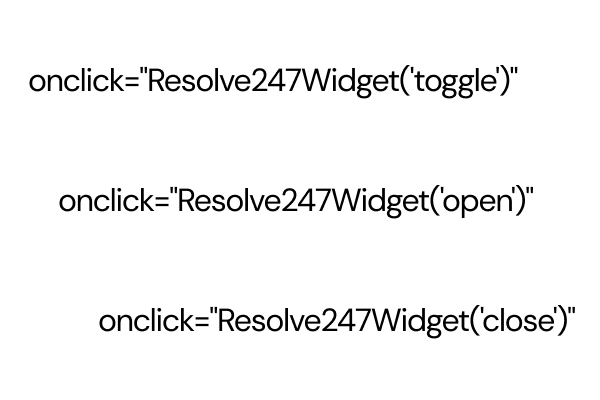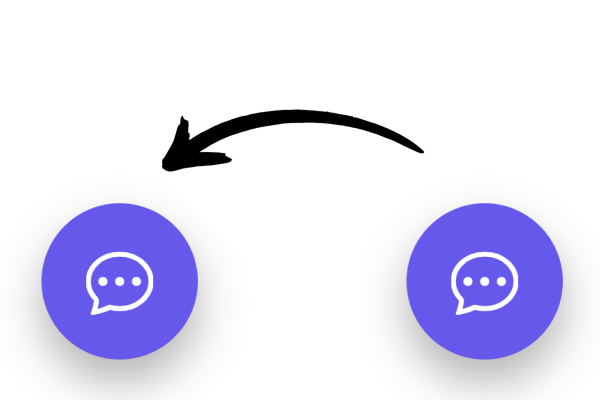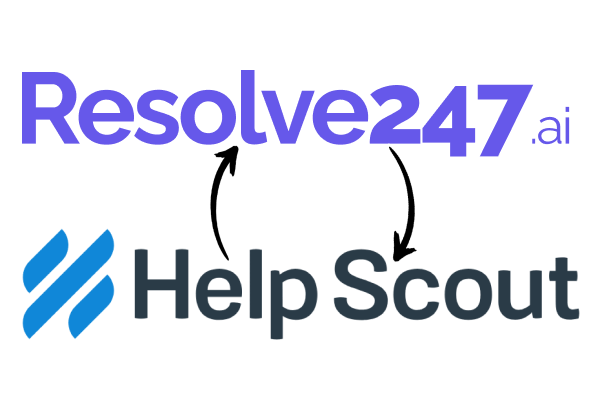We have built the Resolve247 chat widget to work in many ways, to suit your exact needs!
By default there is a toggle button to open/close the chat widget – however you may wish to use an on page link to open/close/toggle the chat widget. This could be as well as the toggle icon, or you could choose to hide the icon and only use your own custom link.
You have the following JavaScript functions built-in to the Resolve247 chatbot to trigger the chatbot widget however you wish, such as within an anchor tag, or as part of other JS code on your page.
To toggle the chatbot widget (i.e. to trigger the opposite open/close state):
onclick="Resolve247Widget('toggle')"To open the chatbot widget:
onclick="Resolve247Widget('open')"To close the chatbot widget:
onclick="Resolve247Widget('close')"