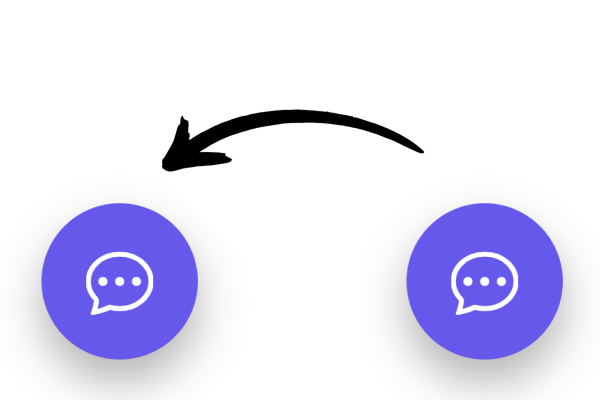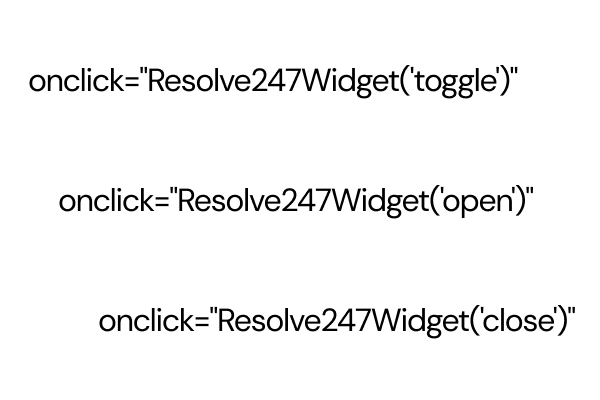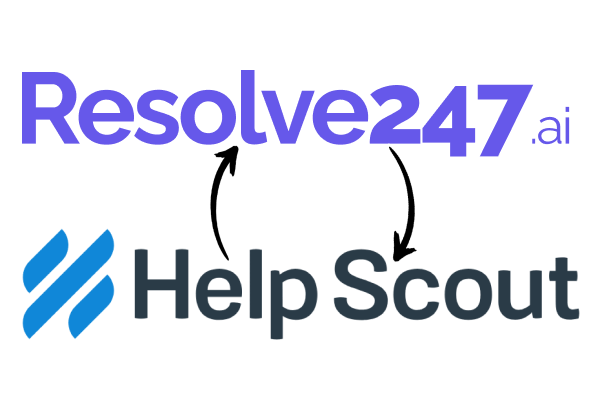We have built the Resolve247 chat widget to work in many ways, to suit your exact needs!
By default there is a toggle button to open/close the chat widget that will be located in the bottom right of the window. If this position doesn’t suit your page layout, you can easily move the chatbot widget icon to the bottom left instead.
Remember you can choose to hide the widget completely if you wish (read about that here) and then you can trigger the chatbot using custom JavaScript (more on that here).
To change the position of your chatbot widget icon:
- From your dashboard, go to the “Customisation” page.
- Under “Position” select either “Left” or “Right” depending on your preference.
- Click “Save Changes” at the bottom of the page.
You will be able to see the new appearance in the preview box on the customisation page, or to test the chatbot in full you can go to the “Demo” page from your dashboard.