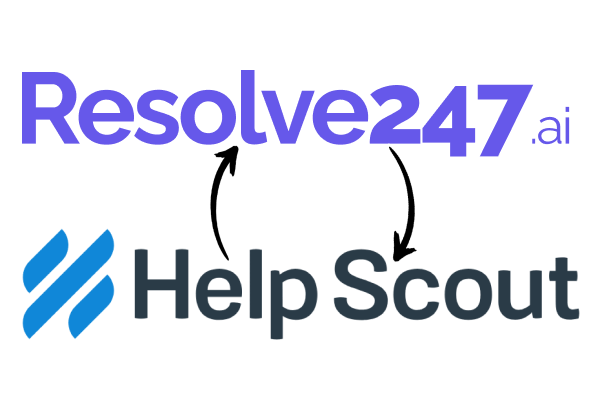Just in case you ever want to cut off an external service from your Help Scout account, this article will show you how.
To be 100% sure you are in control, this can be done from within Help Scout, so the external service will no longer be able to connect to your Help Scout account.
Here are step-by-step instructions on how to do this:
- Login to your Help Scout dashboard (https://secure.helpscout.net/)
- Click your avatar icon (top right of the screen) and select “Your Profile”.
- In the sidebar on the left of the screen, click “My Apps”.
- Click on the app that you want to prevent accessing your Help Scout account.
- Then click “Delete”.
- Now the app you selected will no longer be able to connect to your Help Scout account.