Introduction
Small B2B companies and Bootstrapped Founders alike often use HubSpot as a great CRM, for its helpful marketing tools and to manage customer support. While HubSpot does offer an AI chatbot feature (known as Breeze Customer Agent) as part of its platform, it’s not available on their lower-tier plans. If you’re on HubSpot’s Free or Starter plans, you cannot use HubSpot’s AI within the HubSpot chat widget – you would need to upgrade to the Professional plan or higher to use their built-in AI.
But there is a solution! This post will explain how to add an AI chatbot to your HubSpot widget even if you’re on any plan (Free, Starter, or above) – essentially, how to get an AI-powered chat without the costly Professional plan upgrade. We’ll compare HubSpot’s native AI versus a integration that provides an affordable AI Chatbot for HubSpot, and walk through the steps to implement an AI assistant in your HubSpot chatflow without a Professional plan upgrade.
What HubSpot Offers for Chatbots and AI
HubSpot’s Chatflows: HubSpot provides a tool called Chatflows to create chat widgets on your site. There are three main types of chatflows you can build in HubSpot:
- Live Agent (Live Chat): connects the visitor directly with a human team member in real-time. This is available on all plans, including Free, and works well if you have team members online to respond.
- Rules-Based Chatbot: a scripted bot where you define a decision tree of questions and responses, depending on your HubSpot plan. For example, it can ask the visitor for their email or issue category, then offer options or route the conversation accordingly. However, most rule based functionality is restricted to higher tiers – such as “if/then” branching, routing, and searching knowledge base articles are only available on Professional or higher. On HubSpot’s Free and Starter plans, your rule-based bot is essentially limited to data collection, then live chat – e.g. you might collect name/email and then pass the conversation to a human agent.
- Customer Agent (AI Chatbot): this is HubSpot’s AI-powered chatbot option, called Breeze Customer Agent. It uses AI (and your connected knowledge base or website content) to answer visitor questions in a conversational way. The catch: Customer Agent is only accessible on HubSpot’s Professional and Enterprise plans (HubSpot). The Professional plan starts from $450/mo, plus their mandatory $1500 onboarding fee, and is subject to usage limits and extra costs (more on that below). If you are on Free or Starter, HubSpot’s Breeze chatbot is not available at all.
At first glance, HubSpot’s interface might imply that you can build sophisticated chatbots on any plan – you’ll see the Chatflows builder in Free/Starter accounts and options to create bots. But in practice, most of the powerful chatbot features are locked behind higher-tier subscriptions. For example, in the Chatflows action list you’ll find options like “Knowledge base lookup”, “Add if/then branch” or “Send to customer agent,” but these are labelled as “available in Service Hub Professional“. This means a Free/Starter user cannot use HubSpot’s AI answers or automated knowledge base search in their bot.
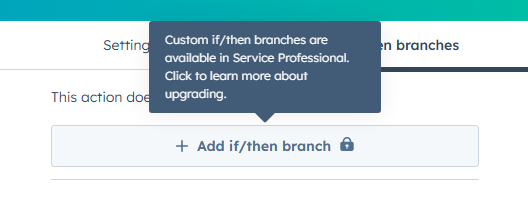
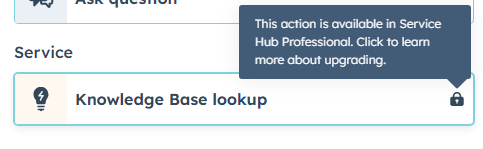
Essentially, on the lower plans HubSpot’s built-in features only allow the chat widget to do two things: 1) live chat with a human, or 2) collect data then hand off to a human.
To summarize, HubSpot’s own AI chatbot (Customer Agent) is a premium feature. Free and Starter plans give you a chat widget but no AI capabilities. Next, we’ll look at what it takes to get that AI functionality via HubSpot’s Professional plan, and why many consider alternatives.
HubSpot’s AI Customer Agent – Availability and Costs
HubSpot’s Breeze Customer Agent (the AI chatbot) can be very powerful – it can provide answers to your customers instead of relying in live chat. However, as noted, it’s only offered on Professional or Enterprise Hub subscriptions. If you’re not on at least a Professional tier, you cannot enable this AI bot.
Even for those eligible, HubSpot uses a credit-based pricing model for AI conversations. Here are the key points of HubSpot’s AI pricing:
- Limited included conversations: On a Professional plan, you get 30 AI conversations per month included (Enterprise gets 50). That comes in the form of 3,000 AI credits per month included (Enterprise gets 5,000) and each AI chat conversation consumes 100 credits. (HubSpot’s Credit inclusions).
- Credits required after that: If you need more AI chats, you must buy HubSpot Credits. Credits are sold in packs of 1,000 for $10. The Customer Agent consumes 100 credits per conversation, effectively $1.00 per additional conversation once you exhaust the included quota.
- Example costs: 100 conversations in a month would cost $70 in extra HubSpot credits. Heavier usage like 300 conversations would cost $270 in extra HubSpot credits. These costs are on top of what you’re already paying for the Professional plan subscription itself.
Now consider the Professional plan cost: Service Hub Professional starts at $450 per month (billed annually) upwards depending on number of users. That’s the base just to have the AI feature available. In addition, new HubSpot Pro customers must pay a mandatory onboarding fee of $1,500. In short, HubSpot’s AI chatbot can become an expensive proposition, especially if your volume of chatbot conversations grows.
Summary of HubSpot’s AI offering: It’s effective but restricted – only Pro/Enterprise users get it, and even then it’s metered. If you’re on a Starter or Free plan, HubSpot’s AI chatbot is not accessible to you at all. And upgrading solely for the AI is not a cost-efficient solution.
So, what are your options if you want to add AI to HubSpot live chat? Below we compare the two paths: upgrading HubSpot vs. using an alternative AI integration.
Options to Add an AI Chatbot to HubSpot
Option 1: Upgrade to HubSpot Professional for the AI Customer Agent
The first option is the most straightforward – albeit costly: upgrade your HubSpot subscription to a Professional tier, which gives access to the Customer Agent. This will allow your HubSpot chat widget to give AI-generated answers based on your knowledge base or website content.
Pros: You also get access to HubSpot’s other AI features such as marketing assistant etc.
Cons: The expense is significant for many small businesses. As discussed, Professional plans run around $450/month (annual contract). And that includes only 30 AI chats per month – which may be insufficient. Additional chats cost about $1 each via credits. To illustrate, 100 chats in a month (roughly 3-4/day) would use up the included quota and incur $70 in extra credits; 300 chats (roughly 10 per day) would mean an extra $270 in credit charges on top of your subscription. The effective cost per chatbot interaction ($0.90–$1.00) is high, and these fees can add up quickly for growing support teams. In short, you’d be paying enterprise-level prices for what is still a limited AI usage.
For many, this option only makes sense if you were already planning to upgrade to Professional for other HubSpot features. If the HubSpot AI chatbot is the only thing you’re missing, there is a more budget-friendly route: a high quality third-party AI integration.
Option 2: Use an AI Integration Within the HubSpot Widget (Any Plan)
An alternative is to keep your current HubSpot plan (even Free or Starter) and integrate a third-party AI chatbot into your existing HubSpot chat widget. One such solution is Resolve247 – an AI support chatbot that plugs directly into the HubSpot chat widget. This means you can have an AI answer customer questions through the same chat bubble on your site, without needing HubSpot’s Customer Agent feature (and without upgrading your HubSpot subscription).
How does this work? Resolve247 is a specialist in AI customer support that provides an integration into HubSpot’s chat widget and inbox – so when a visitor asks something, the AI from Resolve247 can respond with an accurate answer. If at any point a human takeover is needed, the conversation can smoothly transfer to your team (just like a normal live chat) – the experience stays seamless for the user. From your side, all the conversations still log in your HubSpot inbox, so you maintain a unified record, and you don’t need to change anything. The big difference is the “brain” answering the questions is Resolve247’s AI, which you can use on any HubSpot plan (including Free or Starter).
Cost advantages: Using a specialist AI integration is more affordable per conversation. For example, Resolve247’s plans start at $35 per month (paid monthly) for the Starter package. That includes 2,000 AI responses, which is ~600–800 conversations worth (assuming 2-3 AI messages per conversation) – effectively ~$0.04 per conversation. Even their higher plans (with thousands more responses) drive the per-conversation cost down even lower. There are no “credits” to worry about; you just pick a plan that suits you. Compared to HubSpot’s ~$1.00 per conversation, this represents a huge 96% saving.
To put it in perspective, let’s compare a few scenarios:
| Monthly AI Conversations | With HubSpot’s AI (Pro plan + credits) | With Resolve247 (any HubSpot plan) |
|---|---|---|
| 100 conversations | Not available on Free/Starter; $70 in credits on Pro | $35 (Starter plan) |
| 300 conversations | Not available on Free/Starter; $270 in credits on Pro | $35 (Starter plan) |
| 1,000 conversations | Not available on Free/Starter; $970 in credits on Pro | $55 (Core plan) |
(Table notes: HubSpot costs above exclude the base $450/mo Pro subscription, and HubSpot’s mandatory onboarding charge.)
As you can see, an integrated solution like this lets even a free HubSpot user have an AI chatbot in the HubSpot widget on any plan, at a fraction of the cost. You avoid the large step-up fees and pay-as-you-go charges from HubSpot.
Other benefits: Aside from cost, specialized AI chatbot services offer more flexibility and intelligence:
- You can customize the AI’s behavior more than HubSpot’s native bot allows. For instance, you are able to instruct the AI with specific business rules (HubSpot’s built-in AI has no interface for custom instructions.)
- Setup is quick and code-free. In the case of Resolve247, a HubSpot user can connect it with a simple click of “Connect to HubSpot” – just one click to authorize your HubSpot account. There’s no complex installation, no need to design a chatflow, it works straight out the box.
- The AI is the focus of the company, focusing solely on excellent chatbot performance. For example Resolve247 provide such high quality AI responses that they provide an anti-hallucination guarantee, so you can trust the AI.
In summary, adding AI to HubSpot without the Professional plan is entirely possible through an integration. Next, we’ll walk through how you can set this up in just a few steps.
How to Integrate an AI Chatbot into Your HubSpot Widget (Step-by-Step)
Let’s say you opt for the integration approach (Option 2). How do you actually get an AI chatbot up and running in your HubSpot chat widget? Here’s a quick start guide using Resolve247 as an example:
- Train Your AI in Minutes: Using the Quick Start system, simply enter the web address of your website, knowledge base or documentation and the AI will take it from there. The AI will crawl your pages to learn your knowledge. You can add multiple sources too. If you have some information that’s not on a website, you can add Knowledge Snippets (custom text you want the AI to know) and even connect private content like Notion pages. Training is quick: training on 100 webpages takes just 4 minutes, with no manual work required.
- Connect to HubSpot: Next, to connect the AI with your HubSpot account. This is as simple as a two clicks – from within Resolve247 you click “Connect to HubSpot”, then click “Approve” to authorize the app to connect to your HubSpot widget (no API keys or coding needed). The AI is then waiting for new messages into your HubSpot chat widget so it can respond for you.
- Tweak Settings (Optional): The default settings are good to go, but you might want to customise settings and the AI behaviour to suit your preferences. With Resolve247 you can provide custom instructions, such as upselling certain promotions, or the tone/style it should use, or telling it to always suggest contacting sales for certain topics. This step is optional because the default setup will already use your content to answer questions accurately. But it’s a useful feature if you want the chatbot to follow your specific business rules (e.g. if have pricing parity, you might want the bot to send users to the pricing page instead of giving an answer in the chat).
- Enjoy: That’s it – your AI-powered chat is now ready to work! Visitors who open your HubSpot chat widget can ask questions and get instant, accurate answers 24/7. The AI will handle the routine queries, provide helpful resources, and only escalate to a human agent if needed. All this happens right within your existing HubSpot inbox interface. Your customers get fast self-service, and your team’s workload is reduced because the bot is fielding the repetitive questions. You can monitor conversations in the HubSpot inbox – the AI’s responses and any customer data collected are logged just like a normal chat.
Importantly, if a question is too complex or the user specifically requests a human, the bot can hand off seamlessly to a live agent at any point. This ensures there’s no dead-end – your team can jump in for high-value conversations, while the AI covers the basics. You’ve effectively added an AI support agent alongside your human team, integrated into HubSpot.
Alternative: Adding an AI Chat Widget without Using HubSpot’s Widget
What if you prefer not to use HubSpot’s chat widget at all? Some businesses using HubSpot’s CRM or CMS might still opt to use a completely separate chat interface for their bot to provide AI-only chat (without the live chat option). This is also possible: Resolve247 can provide a standalone chat widget (with AI behind it) that you can embed on your website.
Even in this case, HubSpot makes it easy to embed external widget code on your site. You can simply take the code snippet from the Resolve247 settings page and copy/paste it into your HubSpot settings. HubSpot’s Code Snippets feature allows you to inject custom scripts into all (or some) of your HubSpot pages. For example, to add the Resolve247 chat snippet globally: go to Settings -> Content -> Pages, choose your domain, and paste the snippet into the site header or footer HTML for that domain, then save. This will load the Resolve247 chat widget on your chosen HubSpot pages.
The downside to using a separate widget is that those AI conversations won’t be recorded directly in your HubSpot Conversations inbox, but on the third party system instead (such as within the Resolve247 dashboard). However, you would still receive the non-live “human contact” messages in your chosen method, by email for example.
Conclusion
In conclusion, you can absolutely add AI to HubSpot’s chat widget on any plan – you just can’t do it with HubSpot’s own AI (unless you’re ready to invest in Professional tier and its ongoing costs). HubSpot’s native AI chatbot (Breeze Customer Agent) is powerful but geared toward larger customers with higher budgets. Small businesses and startups on HubSpot’s Free or Starter plans have a more cost-effective path: integrate a third-party AI chatbot that works within the HubSpot widget. This way, you get the best of both worlds – your website visitors enjoy instant, high quality AI answers without you upgrading HubSpot or blowing out your budget on per-conversation fees.
By choosing an integration like Resolve247, you can provide 24/7 self-service support, improve response times, and deflect routine queries from your team. Your HubSpot chatflow becomes AI-enabled on any plan, giving you access to the latest AI chatbot technology. With out-the-box setup, it’s easy to get going. The result is happier customers (they get help faster) and a happier team (fewer repetitive questions to answer), all at a predictable low cost.
Bottom line: You don’t need a Professional plan to get an AI chatbot in HubSpot. With the right integration, adding an AI to the HubSpot chat widget is quick, code-free, and affordable. It’s a smart way to supercharge your customer support without jumping to a higher HubSpot tier. Now you can let an AI chatbot do the heavy lifting on your website – while you focus on growing your business.
Want to know why Resolve247 is the best choice to integrate into your HubSpot account? Read more here.
Ready to try it?
👉 Start your 30-day free trial and integrate Resolve247 in under five minutes. Your customers get instant, accurate answers; your team gets their time back.
