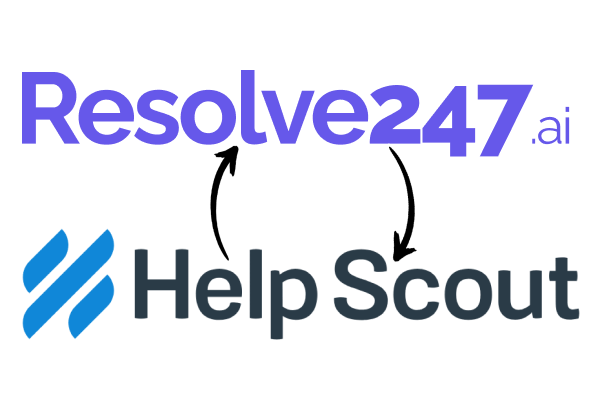If you are an existing Help Scout user, you can supplement Help Scout’s offering with Resolve247’s AI capabilities to maximise customer satisfaction.
During the setup process, during or on your settings page you might be asked to provide Help Scout API key – this article explains how to get that from Help Scout.
Using Help Scout’s terminology, we need to Setup an “app” in Help Scout which will provide to obtain App ID and App Secret.
Here are step-by-step instructions on how to do this:
- Login to your Help Scout dashboard (https://secure.helpscout.net/)
- Click your avatar icon (top right of the screen) and select “Your Profile”.
- In the sidebar on the left of the screen, click “My Apps”.
- In the centre of the screen click “Create My App”.
- A window will appear asking for “App name” and “Redirection URL”
- Type in an “App Name” (this can be anything, such as a name that will remind you what these credentials are for, such as “Resolve247”).
- Type in any URL in “Redirection URL” – this is unused but Help Scout needs a URL, so it can simply be a placeholder (such as https://www.google.com).
- Click “Create” to proceed.
- Now you will be shown your App ID and App Secret (no need to click “Save”, the details are already saved unless you change something on this page).
These are the two items you need to copy/paste into Resolve247 dashboard in order to integrate Resolve247 into Help Scout.